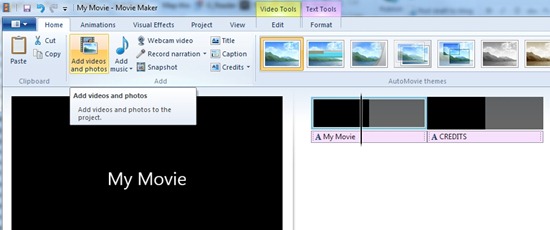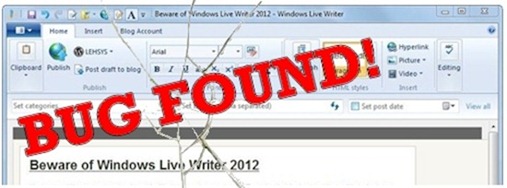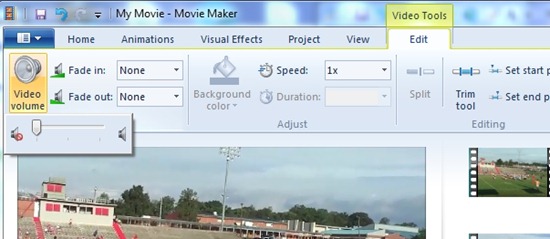Rant: Windows Live Writer 2012 disappointment
I'm really disappointed with the progress that Microsoft has put forth with Windows Live Writer. In 2009, Microsoft released Windows Live Writer; after having just acquired the application from another smaller company.
After Windows Live Writer was released, it became very popular and if you ask anyone now with the best blogging software is available on the Internet, for free, most likely you're going to get the response of Windows Live Writer.
But the disturbing part about Windows Live Writer is that once Microsoft released it, it's never been updated. No new features have been placed into it, the only things that have been updated have been the version numbers. There's been about five updates to Windows Live Writer since it was initially released as part of the Windows Live essentials package. if you're wondering, I don't consider the GUI update to Windows Live Writer an official update. Microsoft updated the GUI a Windows Live Writer, adding the ribbon user interface, but they removed the sidebar functionality of Windows Live Writer which was extremely helpful and productive; and they removed it.
Windows Movie Maker: How to add Videos and Images
Windows Movie Maker is a free offering from Microsoft that offers novice and average users the ability to edit video and from there, be able to share/publish it to Facebook, YouTube, eMail, DVD and even custom resolutions. It's a basic editor with very simplified interface, and it's part of the Windows Live Essentials Suite of applications.
Most of the functions of Windows Movie Maker 2012 are supposed to be viewed as common knowledge, but since Microsoft doesn't provide an user manual, some people need some guidance on how to do these functions; such as adding videos and images…
So, here's how to do that…
Bug found: Beware of Windows Live Writer 2012
I like Windows Live Writer, it's been a great blog editor and it has some definite benefits for ease of use in blogging, but when I visit the forums and then see people reporting where there posts had just disappeared; my response was 'yes; it's happened to me too'— Well, I got slapped with it again the other day and I lost everything past the point of my MORE tag.
To say the least, I was VERY upset that Windows Live Writer would do this… I mean, WHY?!
So I decided that was the day we're going to find out why this happened and how to recreate the problem…
Below, I'm going to give explanation and screenshots of how you can lose your entire blog post past the MORE tag… and I encourage you to do this and test it, and report it to Microsoft.
Windows Movie Maker 2012: How To Remove Audio From A Video
It seems like a recurring question in the process of doing video editing with Windows Movie Maker 2012; how do you remove the audio from a video, or how do you remove the audio from a portion of a video?
The answer is actually pretty simple, but since Microsoft doesn't provide a user manual for Windows Movie Maker 2012, it's left up to the users to try to figure out how to accomplish this.
Most can figure out how to work with the audio simply by poking around in the application, but obviously it would be easier if there was a user manual that tells you what to do. Users can also visit the Windows Movie Maker support forums by submitting their questions and hoping that other users or a support representative will assist…
The purpose of this blog post is to explain how to use the Video volume/audio mixer in Windows Movie Maker.