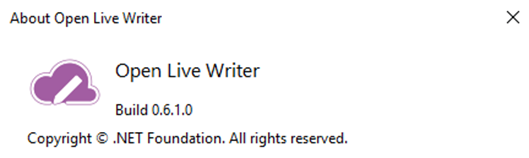
Since the death of Windows Live Writer, the Open Live Writer dev team has given it a new life and making small improvements over the past year. While there has been some improvements, the application is still has a lot of the old dependencies.
Take for an example, in a recent forum post an user posted an error with using the Blogger service; saying he was getting error 501.
The exact error was:
The remote server returned an error: (501) Not Implemented.
This is really a reminder that the images that you use on the Blogger service are all stored in the Google Photos service. And when you post images using the web GUI of Blogger, it’s a transparent function. When you use/used Windows Live Writer/Open Live Writer the images are stored in Google Photos, where a folder/album called Windows Live Writer has to be created.
So, if you are running into the same error, open https://photos.google.com/, create a new album called Windows Live Writer and then try to publish with Open Live Writer and you should be fine.
If you have multiple Google accounts, ensure you are doing this on the account you use with your Blogger account.
Creating a new album requires at least one image.
Some clarification needs to be made here.
This article says you need a “Windows Live Writer” folder with Google Photos, but you can also use “Open Live Writer”. For this article, I said “Windows Live Writer” because if you have used Windows Live Writer previously, you should have that folder, if not, you can establish an “Open Live Writer” folder for new installs.
For more information on Open Live Writer:
https://github.com/OpenLiveWriter/OpenLiveWriter/issues
If I can assist any more, just let me know…
Update:
The Open Live Writer dev team confirms this is a result of the API change from Google. Open Live Writer can’t create the Open Live Writer/Windows Live Writer folder automatically, so it has to be done manually. The instructions above apply and are now part of the tutorials from Open Live Writer— https://github.com/OpenLiveWriter/OpenLiveWriter/commit/86a44c9.
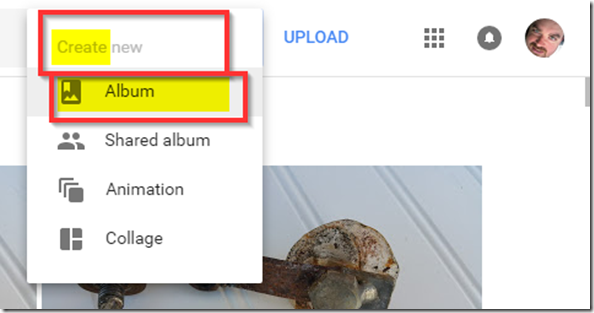
I couldn't find any evidence that this procedure does anything useful.
ReplyDeleteDecide if the patient needs an inpatient or outpatient rehabilitation care. The kind of rehab program that a heavy drinker needs will obviously rely upon the seriousness of their drinking issues. In-tolerant rehab offices offer long haul rehab care, while outpatient rehab focuses just give rehab medicines on an everyday premise. Regularly, private or inpatient offices are perfect for patients with serious liquor issues.
ReplyDeleteinspirational quotes for addicts
recovery quotes
The anti-theft is very easy to be configured on Bullguard antivirus software for that the user should open the anti-theft application on the device after that the user should open the drop-down menu and from the options should choose the quarantine option, for knowing more regarding the configuration the user should get in touch with the experts at +44-800-368-9065 lines are open for the users always.
ReplyDeleteBullguard Support Number UK
Bullguard Contact Number UK
Not working. Any fix?
ReplyDeleteGet Global Import Export Data of 100+ Countries by Import Globals. Like – Vietnam Import Data, Philippines Import Data, and USA Import Data.
ReplyDeletePhilippines Import Data